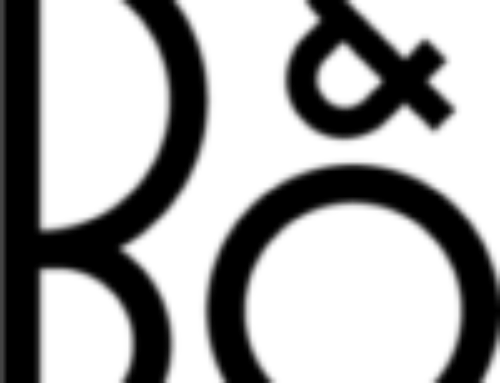In a Control4 smart home the first thing to catch your eye will be the keypads.
Situated on the wall, instead of, or possibly as well as, a light switch, your keypad will have a variety of options for button layouts and abilities. You have a total of 6 single button slots which can be populated with single, double, triple or even up/down buttons.
Our Control4 keypads feature a customisable faceplate, available in a range of colours and materials including glass, metal and plastic, to match or complement any decor. Due to their multi-functional nature, you can often create a more minimalist, less cluttered appearance on your walls as fewer keypads are needed, in comparison to traditional on-wall switch and dimmer plates.
As the homeowner, you will be able to choose the number of and layout of the buttons on your keypad. For example, you may want to ease in to smart home life with two large buttons to operate a single lighting circuit. However, even after the layout of buttons is selected, installed and programmed it can always be changed for your convenience and comfort, this allows you greater flexibility within your home, or future readiness in any new smart home build or renovation project.
Basic settings are definitely the way to go if you have never had or been in a smart home. Just a few buttons which you can add to or change, to increase the breadth of your home’s smart capabilities.
Your keypad’s location does not change the ability of what can be controlled and often it is not even restricted to the functions of the room in which it is placed.
A single button can execute more than one action, for example you may have a goodbye button at the front door, so that when you leave the house all lights, TVs and music can be turned off with just a single button press. Keypads are easily accessible and in optimal positions in a room so that they be accessed quickly to open or close blinds, mute, change volume or provide a specific lighting scene.
Buttons can also be programmed to cycle through things such as video sources, for example tap once for Netflix, twice for Amazon Prime Video and three times for Sky and your TV will display the chosen source. If music is your thing the cycler can be used for scrolling through your favourite radio stations.
Up and Down buttons can also be added to a keypad to control the room volume, or you may wish to raise and lower your automated blinds or just dim the light/s.
In addition to lights, media and blinds, you can also open automated gates, locks and garage doors via your keypad buttons.
With the possibilities being so extensive, you may worry about trying to remember what each button does. Worry not! You have the option of custom engraving. Unlike traditional light dimmers and switches each button can provide backlit* symbols and or words to illuminate its function.
[* so that you can easily see the keypads rather than fumbling around the wall to find them in the dark. This option can be turned off between chosen hours in areas such as bedrooms so not to disturb sleep.]
The keypad on the wall may look humble but it can control almost any device on your control4 system, making it a powerful, readily available tool for the discerning smart- home owner.